A malfunctioning microwave can disrupt your daily cooking routine and be frustrating. As a vital kitchen appliance, it is crucial to address any issues promptly to ensure its proper functioning. FastAid Appliance Repair understands the importance of a well-functioning microwave, and we are dedicated to providing reliable solutions for common microwave problems. With our team of skilled technicians in Charlotte, NC, you can trust us to diagnose and resolve a wide range of microwave issues efficiently and effectively.
In this comprehensive guide, we aim to empower homeowners in Charlotte and surrounding areas with the knowledge and tools to troubleshoot and fix common microwave problems on their own. We understand that not every issue requires professional intervention, and that's why we provide step-by-step troubleshooting and repair tips. Whether you're dealing with a microwave not heating, buttons not responding, turntable issues, sparks inside the microwave, unusual noises, or other microwave malfunctions, our guide has you covered.
By following the guidance in this guide, you can save time and money by addressing microwave problems yourself whenever possible. However, if you encounter more complex or challenging issues, the FastAid Appliance Repair team is always ready to assist you. We have the expertise and experience to handle any microwave repair, ensuring that your appliance operates optimally and reliably.

Common Microwave Problems
Don't let common microwave problems hinder your cooking experience. With FastAid Appliance Repair and this comprehensive guide, you can regain control over your microwave's performance and ensure your kitchen remains efficient. Let's dive into the world of microwave troubleshooting and repairs, empowering you to become a savvy homeowner when it comes to maintaining your appliance.
Microwave Not Heating

One of the most common microwave problems is when it fails to heat food properly. There could be several reasons behind this issue, including a faulty magnetron, capacitor, or diode. Here's how you can troubleshoot and fix a microwave that is not heating:
- Check Power Supply: Ensure the microwave is plugged into a working power outlet and that there are no tripped circuit breakers. Test the outlet using another appliance to verify its functionality.
- Inspect Door Switches: The microwave door should securely close and activate the door switches. A faulty door switch can prevent the microwave from heating. Test the door switches for continuity using a multimeter and replace any defective switches.
- Test the High Voltage Diode: The high voltage diode converts electrical power into the proper voltage for the magnetron. Use a multimeter to test the diode for continuity. If it's defective, replace it with a compatible one.
- Check the Magnetron: The magnetron is responsible for producing the microwaves that heat the food. If it's not working, the microwave won't heat. Test the magnetron for continuity using a multimeter and replace it if faulty.
- Inspect the Capacitor: The capacitor stores electrical energy for the microwave to use. A defective capacitor can cause the microwave not to heat. Use a multimeter to test the capacitor's continuity and replace it if necessary.
Microwave Buttons Not Responding

Unresponsive buttons on the microwave control panel can be frustrating and hinder its usability. This issue may be due to a faulty control panel, keypad, or main control board. Follow these steps to troubleshoot and fix buttons that are not responding:
- Check for Lock Function: Some microwaves have a child lock function that may be activated, disabling the buttons. Check the user manual to see how to enable or disable the lock function.
- Reset the Microwave: Turn off the microwave and unplug it from the power outlet. Wait for a few minutes, then plug it back in and turn it on. This can sometimes reset the control panel and resolve the issue.
- Clean the Control Panel: Dust, dirt, or food debris can cause buttons to become unresponsive. Gently clean the control panel with a soft cloth and mild detergent. Avoid using excessive water or cleaning solutions.
- Inspect the Keypad: The keypad may have worn-out contacts or be damaged. Carefully remove the keypad and check for any visible issues. If necessary, replace the keypad with a compatible one.
- Test the Control Board: The main control board is responsible for processing commands from the control panel. Test the control board for continuity using a multimeter. If it's defective, replace it with a compatible replacement.
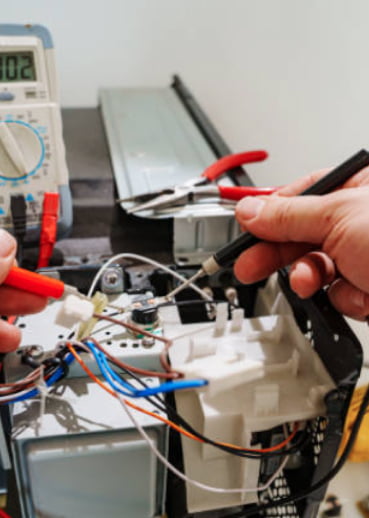
Microwave Turntable Issues
A malfunctioning turntable can result in uneven cooking and inconvenience. This problem may be caused by a broken or misaligned turntable motor, coupler, or support roller. Here's how to troubleshoot and resolve turntable issues in your microwave:
- Inspect the Turntable Motor: The turntable motor drives the rotating plate. Test the motor for continuity using a multimeter. If it's not functioning, replace it with a compatible motor.
- Check the Turntable Coupler: The coupler connects the turntable motor to the turntable tray. If it's broken or worn out, the turntable won't rotate. Inspect the coupler and replace it if necessary.
- Inspect Support Rollers: The support rollers ensure the turntable moves smoothly. If they are misaligned or damaged, the turntable may not rotate properly. Adjust or replace the support rollers as needed.
- Clean the Turntable and Guide: Dirt or debris can hinder the turntable's movement. Remove the turntable and support ring, and clean them thoroughly. Also, clean the area where the turntable sits to ensure smooth rotation.

Sparks Inside the Microwave
Sparks inside the microwave are a safety concern and should be addressed immediately. Sparks can occur due to metal objects or conductive materials placed inside the microwave, as well as a damaged waveguide cover. Follow these steps to resolve sparks inside your microwave:
- Remove Metal Objects: Metal objects, such as aluminum foil or utensils, should never be placed inside a microwave. Remove any metal objects from the microwave to prevent sparks.
- Inspect the Waveguide Cover: The waveguide cover protects the microwave's internal components from food particles and grease. If it is damaged or coated with food residue, sparks can occur. Remove the cover, clean it thoroughly, and replace it if damaged.
- Clean the Microwave Interior: Food particles or grease buildup on the microwave's interior can cause sparks. Clean the interior of the microwave with a mixture of warm water and mild detergent. Avoid using abrasive cleaners.
Microwave Unusual Noises

Strange noises coming from the microwave can be concerning and indicate underlying issues. These noises may be caused by a malfunctioning turntable motor, stirrer fan, or high voltage diode. Follow these steps to troubleshoot and fix unusual noises in your microwave:
- Identify the Noise: Pay attention to the specific type of noise your microwave is making, such as buzzing, humming, or grinding. Different noises can indicate different issues, helping you pinpoint the problem.
- Level the Microwave: Ensure your microwave is level and stable. Adjust the leveling legs or use a leveling tool to balance it on all sides. This helps minimize vibrations and noise.
- Check the Turntable Motor: Inspect the turntable motor for damage or obstructions. A malfunctioning motor can cause unusual noises. If needed, replace the motor with a compatible replacement.
- Inspect the Stirrer Fan: The stirrer fan distributes microwaves evenly throughout the microwave cavity. If it's loose or damaged, it can create noise. Check the fan and tighten or replace it as necessary.
- Examine the High Voltage Diode: The high voltage diode converts electrical power into the proper voltage for the magnetron. Use a multimeter to test the diode for continuity. If it's defective, replace it with a compatible one.
- Seek Professional Help: If the noise persists or you're uncertain about its source, contact a professional technician. They can accurately diagnose the problem and provide necessary repairs or guidance
Microwave Not Turning On

A microwave that doesn't turn on at all can be frustrating. This problem may be due to a faulty power cord, door switch, or main control board. Here's how to troubleshoot and resolve the issue of a microwave not turning on:
- Check Power Source: Ensure the microwave is properly plugged into a working power outlet. Test the outlet using another appliance or a voltage tester to verify its functionality.
- Inspect the Power Cord: Examine the power cord for damage, such as fraying or cuts. If there are any issues, unplug the microwave and replace the power cord with a compatible one. Avoid using extension cords or adapters that may affect performance.
- Reset the Circuit Breaker: Locate the circuit breaker or fuse box that controls the microwave's power supply. Reset a tripped breaker or replace a blown fuse of the same amperage. If the issue persists, seek professional assistance.
- Test the Door Switches: The microwave door should securely close and activate the door switches. A faulty door switch can prevent the microwave from turning on. Test the door switches for continuity using a multimeter and replace any defective switches.
- Inspect the Main Control Board: The main control board processes commands from the control panel. Test the control board for continuity using a multimeter. If it's defective, replace it with a compatible replacement.
- Seek Professional Help: If the microwave still doesn't turn on after troubleshooting, it's recommended to contact a professional technician with expertise in microwave repairs. They can diagnose and address more complex electrical problems.
Professional Microwave Repair in Charlotte, NC
By following the troubleshooting tips and repair techniques provided in this guide, homeowners can address common microwave problems and ensure their appliances function optimally. FastAid Appliance Repair is committed to assisting customers in Charlotte, NC, with their microwave repair needs, providing fast and reliable service to ensure the smooth operation of their appliances.
For professional assistance with microwave repairs in Charlotte, NC, contact FastAid Appliance Repair today. Our skilled appliance repair technicians are ready to diagnose and resolve any microwave issue you may encounter. Trust us to keep your microwave running optimally and reliably.

